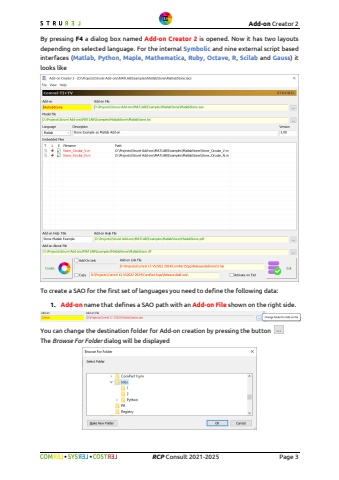Page 3 - Demo
P. 3
Add-on Creator 2%uf09f %uf09f RCP Consult 2021-2025 Page 3By pressing F4 a dialog box named Add-on Creator 2 is opened. Now it has two layouts depending on selected language. For the internal Symbolic and nine external script based interfaces (Matlab, Python, Maple, Mathematica, Ruby, Octave, R, Scilab and Gauss) it looks likeTo create a SAO for the first set of languages you need to define the following data:1. Add-on name that defines a SAO path with an Add-on File shown on the right side.You can change the destination folder for Add-on creation by pressing the buttonThe Browse For Folder dialog will be displayed