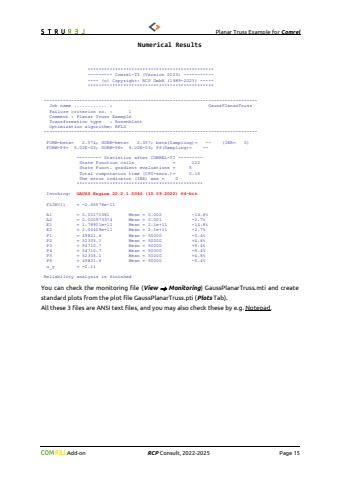Page 15 - Demo
P. 15
Planar TrussExamplefor ComrelAdd-onRCPConsult, 2022-2025Page 15Numerical Results**********************************************ComrelTI (Version 2023) ----(c) Copyright: RCP GmbH (1989-2023) -----**********************************************------------------------------------------------------------------------------Job name ............ : GaussPlanarTrussFailure criterion no. : 1Comment : Planar Truss ExampleTransformation type : RosenblattOptimization algorithm: RFLSFORMbeta= 2.574; SORMbeta= 2.357; beta(Sampling)= (IER= 0)FORMPf= 5.02E03; SORMPf= 9.20E03; Pf(Sampling)= ---------Statistics after COMREL-TI ---------State Function calls = 122State Funct. gradient evaluations = 5Total computation time (CPU-secs.)= 0.16The error indicator (IER) was = 0**********************************************Invoking: GAUSS Engine 22.2.1.5044 (15.09.2022) 64-bitFLIM(1) = 2.66578e11A1 = 0.00170381 Mean = 0.002 14.8%A2 = 0.000973374 Mean = 0.001 2.7%E1 = 1.78901e+11 Mean = 2.1e+11 14.8%E2 = 2.04409e+11 Mean = 2.1e+11 2.7%P1 = 49821.6 Mean = 50000 0.4%P2 = 52305.1 Mean = 50000 +4.6%P3 = 54710.7 Mean = 50000 +9.4%P4 = 54710.7 Mean = 50000 +9.4%P5 = 52305.1 Mean = 50000 +4.6%P6 = 49821.6 Mean = 50000 -0.4%u_y = -0.11Reliability analysis is finishedYou can check themonitoring file (View %u2192Monitoring) GaussPlanarTruss.mti and create standard plots from the plotfile GaussPlanarTruss.pti (PlotsTab).All these 3 files are ANSI text files, and you may also check these by e.g. Notepad.