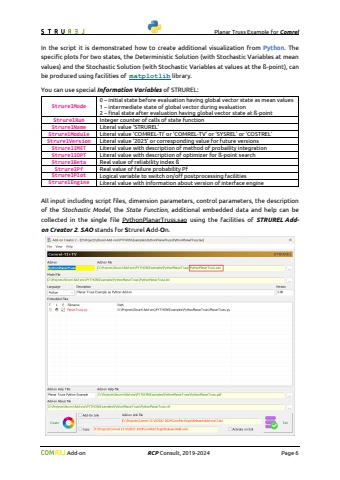Page 6 - Demo
P. 6
Planar TrussExamplefor ComrelAdd-onRCPConsult, 2019-2025Page 6You can use special Information Variablesof STRUREL:StrurelMode0 %u2013initial state before evaluation having global vector state as mean values1 %u2013intermediate state of global vector during evaluation2 %u2013final state after evaluation having global vector state at %u00df-pointStrurelRunInteger counter of calls of state functionStrurelNameLiteral value %u2018STRUREL%u2019StrurelModuleLiteral value %u2018COMREL-TI%u2019 or %u2018COMREL-TV%u2019 or %u2018SYSREL%u2019 or %u2018COSTREL%u2019StrurelVersionLiteral value %u20182025%u2019 or corresponding value for future versionsStrurelIMETLiteral value with description of method of probaility integrationStrurelIOPTLiteral value with description of optimizer for %u00df-point searchStrurelBetaReal value of reliability index %u00dfStrurelPfReal value of failure probability PfStrurelEngineLiteral value with information about version of interface engineStrurelPlotLogical variable to switch on/off postprocessing facilitiesStrurelPlotNameLiteral value for a base name of file for plot drawn in interface engineStrurelPlotTypeLiteral value for an extension of file for plot drawn in interface engineStrurelPlotMode1 %u2013shows a generated plot in a separate window2 saves a generated plot in a file with format defined by an plot extension3 combines mode 1 and mode 2StrurelPlotCountInteger counter of plots drawn on run. Default is 0All input including script files, dimension parameters, control parameters, the description of the Stochastic Model,theState Function, additional embedded data and help can becollectedin thesingle file PythonPlanarTruss.saousing the facilities of STRURELAddonCreator2.SAOstands for Strurel Add-On.To activate this example,press the mouse wheel in the still completely empty Symbolic Expressions Editor and select the menu item Model Data.